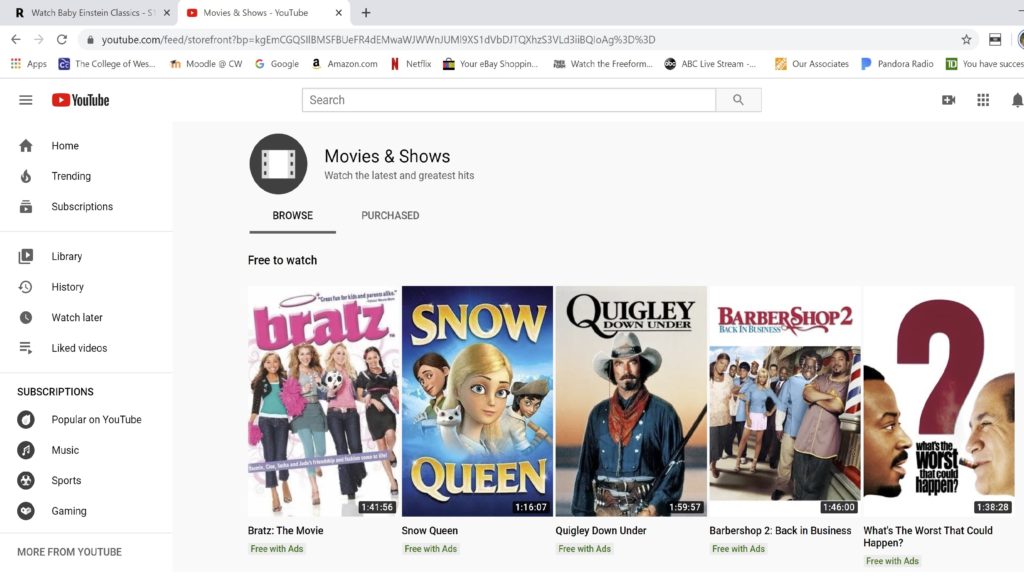
Nowadays no more renting videos from your local Blockbuster. These days, pretty much everything you want to see is available to watch immediately online through a number of platforms.
1. Go to https://www.youtube.com and log into your account using your user name and password.
2. On your home screen, use the menu bar on the left-hand side of your screen and scroll down until you find the Movies & Shows option and then click.
Or you can also access this page directly by pointing your browser to https://www.youtube.com/movies.
3. From the list of search results, select the movie to see purchasing options. They should all be the official version of the film as available prices will show up in a small box.
4. Click on the movie title to launch a pop-up showing the available rental and purchasing options. Note that many movies are available to rent or buy in HD for a small price increase.